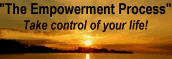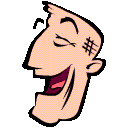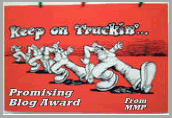- Create a test blog using the same template that your current blog is on.
- Copy over some posts, your blog header and some of your side bar stuff, just some
- Go to this site: http://weblensblogs.blogspot.com/2007/04/3-column-widgets-compliant-blogger.html and read the post
- Go to the “New Widget Version” http://www.weblens.org/3%20column%20widgets.txt
- “Select all”
- “Copy”
- Open up “Notepad” and “Paste”
- Save
- On your test site go to “Template”, “Edit HTML”
- Check off “Expand Widget Templates”
- “Select All”
- “Copy”
- Open up “Notepad” and “Paste”, then save
- Go back and erase the code form your template on the test blog
- Go back to the notepad and “Select All” and then “Copy” (the new code)
- “Paste” the new code where the old code was
- Click “save template”
- You will lose most of your sidebar information, including all widgets.
- “View Blog”
- Take a look and see if you like it.
- If you do, then copy everything form your sidebar, including all widgets, from your old blog over to the test blog and put them in the order that pleases you.
- No need to copy “Labels”, “Archives”, “Posts” or blog header
- If you are satisfied, then do it for real on your site.
- When completed, copy back the widgets to your real blog
- Fine tune; font sizes and colors.
- You are done.
Technorati Tags:
2+columns+to+3+columns